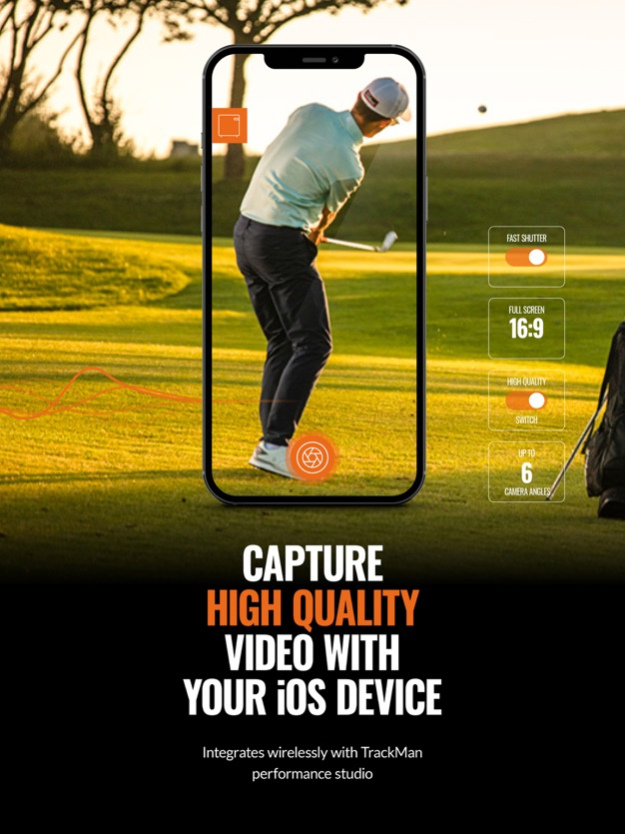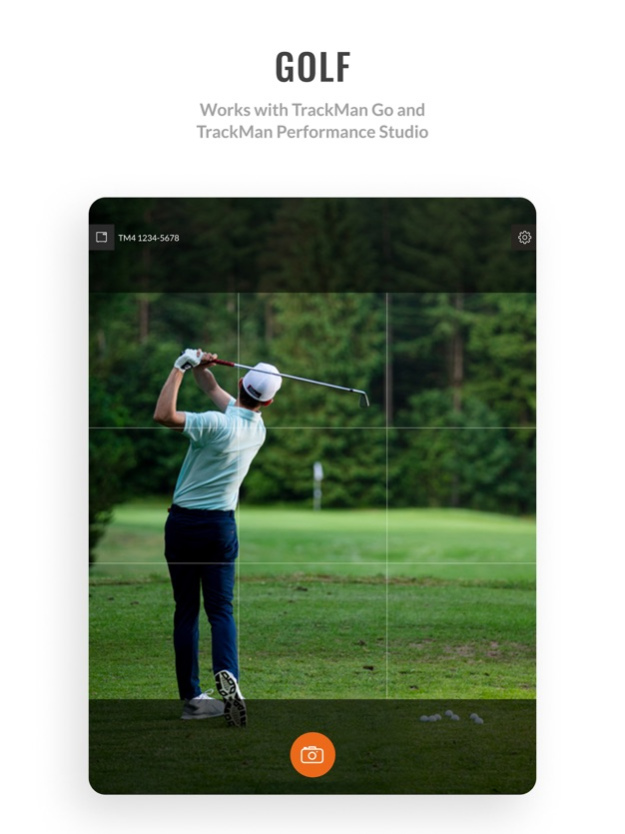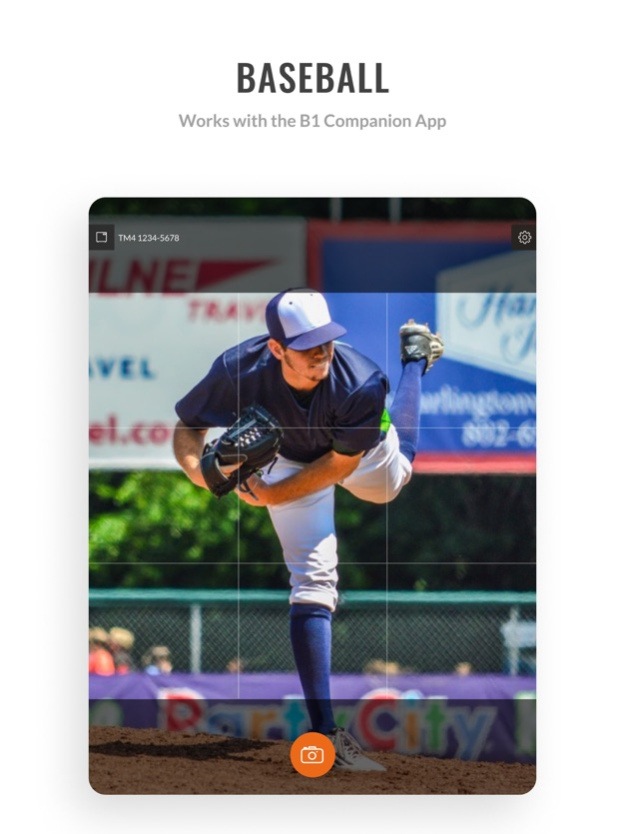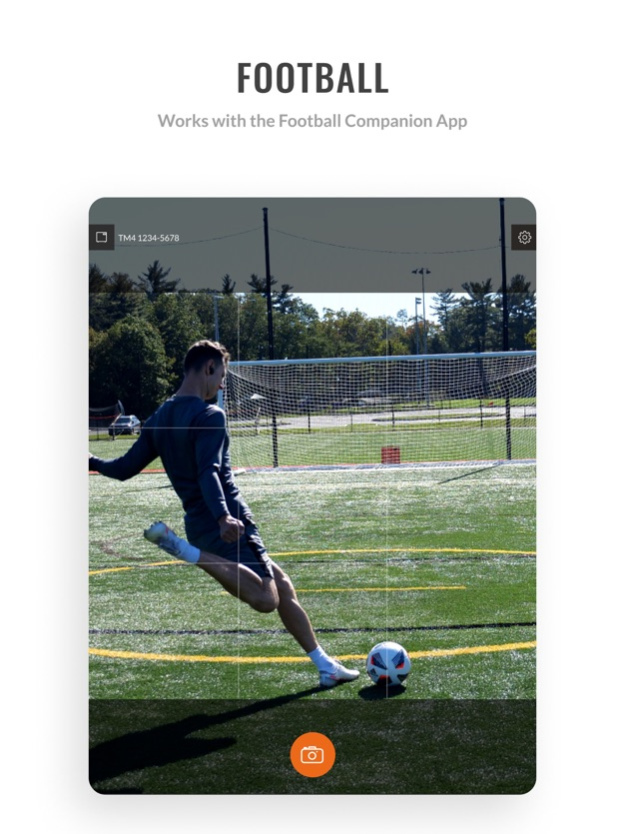TrackMan Camera 2.4.9
Continue to app
Free Version
Publisher Description
Take full advantage of your wireless TrackMan radar and TrackMan software with external Wi-Fi camera support. The TrackMan Camera app allows for up to 6 camera angles to be recorded simultaneously. The recorded video is automatically trimmed, transferred, and imported into the software.
The TrackMan Camera app has multiple recording modes:
1. Full screen (16:9) to capture all the details
2. Square to reduce file size and optimize fit
3. Switch High Quality setting off to increase video transfer speed
4. Toggle between frame rates ranging from real-time to slow motion*
5. Switch fast shutter mode on to minimize shaft blurring in low light conditions**
TPS also features manually triggered recordings (e.g. practice swing). Manual recordings can be triggered directly from this app. All connected cameras will record simultaneously when recording is triggered.
* Available frame rates depend on your iOS device. Newer iPhones are capable of recording 240 fps, whereas older iPhones, iPads, and iPods will record at 120 fps.
Mar 18, 2024
Version 2.4.9
Improved support for TrackMan iO
Bugfixes
About TrackMan Camera
TrackMan Camera is a free app for iOS published in the Health & Nutrition list of apps, part of Home & Hobby.
The company that develops TrackMan Camera is TrackMan A/S. The latest version released by its developer is 2.4.9.
To install TrackMan Camera on your iOS device, just click the green Continue To App button above to start the installation process. The app is listed on our website since 2024-03-18 and was downloaded 27 times. We have already checked if the download link is safe, however for your own protection we recommend that you scan the downloaded app with your antivirus. Your antivirus may detect the TrackMan Camera as malware if the download link is broken.
How to install TrackMan Camera on your iOS device:
- Click on the Continue To App button on our website. This will redirect you to the App Store.
- Once the TrackMan Camera is shown in the iTunes listing of your iOS device, you can start its download and installation. Tap on the GET button to the right of the app to start downloading it.
- If you are not logged-in the iOS appstore app, you'll be prompted for your your Apple ID and/or password.
- After TrackMan Camera is downloaded, you'll see an INSTALL button to the right. Tap on it to start the actual installation of the iOS app.
- Once installation is finished you can tap on the OPEN button to start it. Its icon will also be added to your device home screen.